Screenshot Assistant is an app that helps users to capture screenshots by holding the Home Button. Users are able to crop the captured screenshots in desired size and it can be saved to the device for future use. The app also allows users to share the captures screenshots with their friends.

Screenshot Assistant App comes under the category of Tools in the Google Play Store. The app requires an android device of 6.0 and up. The app is developed by Waskysoft. It is last updated on 25th May 2019. The current version of the app is 1.0.9 and it has got 100,000+ installs in the play store. The size of the app is 1.8M. The app can be used by individuals aged 3 and above. The app has been reviewed by 3,121 users and it has got 4.3 rating in Google play store.
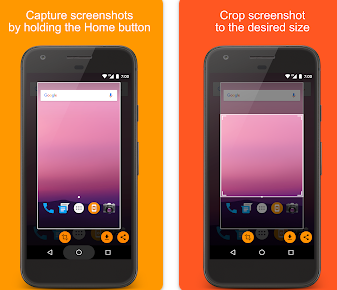
The app enables users to search for similar pictures and copies of files stored on the internal or external storage. It has got duplicate file fixer scans for duplicate file contents regardless of file name and format. It is a free app without annoying ads.
How to configure the app?
- From the Home screen navigate to Settings
- Select apps
- Press Settings icon in the upper right corner
- Select Assist & Voice input
- Press Assist app and select Screenshot Assistant
- Users have to make sure that battery optimization is disabled for screenshot assistant.
For Huawei:-
- From the Home screen navigate to Settings
- Open Advanced Settings
- Open Battery Manger
- Open Protected apps
- Activate the app protection for Screenshot Assistant by pressing on the switch from the right side.
Key features of the app
- Crop screenshot to the desired size
- Save screenshots to the device
- Share screenshots with friends
Limitations of the app
- Jpg format is not provided
- Users have to manually save each screenshot
- Share button does not work many times