Voice Notes app is meant for the quick recording of ideas. This app allows users to easily and quickly record short notes as well as important ideas with set reminders using speech recognition technology.
Voice Notes app comes under the category of Productivity in the Google Play Store. The app requires an android device of 4.2 and up. The app is developed by gawk. It is last updated on 26th July 2019. The current version of the app is 9.8.1 and it has got 500,000+ installs in the play store. The size of the app is 13M. The app can be used by individuals aged 3 and above. The app has been reviewed by 9,379 users and it has got 4.6 rating in Google play store. Interactive elements are enabled in the app. Digital purchase is also enabled in the app. In app products can be purchased at a rate ranging from 110 rupees to 5,000 rupees per item.

People come across situations where an interesting idea comes into their mind at the most inopportune moment. This app helps users to easily record such ideas so that it will not get lost from mind. Notes are the way of writing down important ideas and thoughts. Voice notes allow to make notes even more quickly. Users just have to dictate the text into the microphone and it recognizes what they say.
Key features of the app
- Create notes quickly
- Create reminders
- User categories
- Lots of colour schemes
- Share notes
- Import and export of notes
The app allows users to quickly create a note using speech recognition and if necessary edit the transcribed text using auxiliary actions or a virtual keyboard. Users can record audios of important information and later listen to it personally.
The app helps users to create reminders for important notes. They can select a time and choose an audio alert, vibration or repeat reminder if desired. They can choose a unique alert sound in the settings and specify the time for the repeat notification.
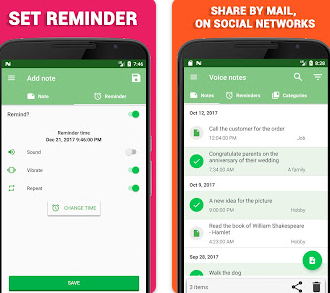
Users are able to conveniently create any number of categories for their notes so that they can easily and simply find them later by filtering. Users can select from various labels including family, work, and birthdays or specify custom ones. After creating or editing notes users will be able to select the created categories.
The app allows users to select colour schemes to suit the taste of the users from the settings menu. The app comes with large numbers to select from. There is even black and white themes for those who prefer a high contrast interface.
Users can send the text of a note or several notes to themselves or friends on social networks or by e-mails. They can export all their notes to a machine readable format or as plain text.