ShareMe: File sharing is an application categorized under “Tools” in the Google play store. This
application is developed by Xiaomi Inc. and has content applicable to individuals aged 3+. It is
compatible with android versions 5.0 and up and was most recently updated on Sep 19, 2022. The
current version of the app is 3.28.10 and the size of the application varies with the device at use. It is
available in Google Play and it has no in app purchases making the app completely free. This
application has more than 1,000,000,000 installs and has been reviewed by more than 1.7M users
giving it a 4.3 rating in the Google play store.
Transferring data between devices is a key feature of all mobile phones. Things like Bluetooth and
Wi-Fi-direct are some of the pre-existing features that are available on smartphones. Nowadays, you
can transfer files using messengers as well, but this is often limited by the size of the transfer. These
features are often unreliable and slow. Users also have to compromise on the size when it comes to
transferring data from one device to another while using Bluetooth and Wi-Fi direct. This is quite
unacceptable given that almost all of the major apps and videos are now larger than 1 GB. Another
issue is that most of the file-sharing apps on the market are heavily monetized. There will be
hundreds of pop-ups for ads on every click, and it can get extremely frustrating to operate.
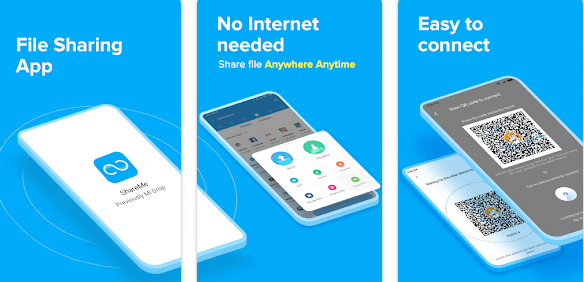
ShareMe is an excellent solution to this problem. It is the easiest, fastest, and most secure way to
share large files between your devices using Wi-Fi direct. It allows you to share any kind of file with
another device using Wi-Fi or Wi-Fi Direct, functioning in much the same way as Bluetooth sharing.
ShareMe is extremely secure and easy to use. There is no limit on the size of the files you can
transfer, making it extremely useful in all situations. Some of the main features of the app are
Transfer & share files- Share all kinds of files including videos, pictures, audio, documents, apps etc.
to other android devices.
Share files without the Internet – No internet connection is required for the transfers to take place.
All you need to ensure is that both the devices have their wifi turned on.
Intuitive and friendly UI – The UI is extremely simple to work with. Users can easily figure out how to
operate the apps within minutes.
Resume interrupted transfers- If the file transfer is interrupted by some reason, the user doesn’t
have to worry. The app allows you to resume the transfer from when it was stopped.
Send large files – there is no limit on the file sizes that you can transfer. The only limit will be your
phones storage capacity.
This app is extremely useful to have as you might never know when you need it. Important
documents and material can be securely transferred without risk and users can access this with ease.